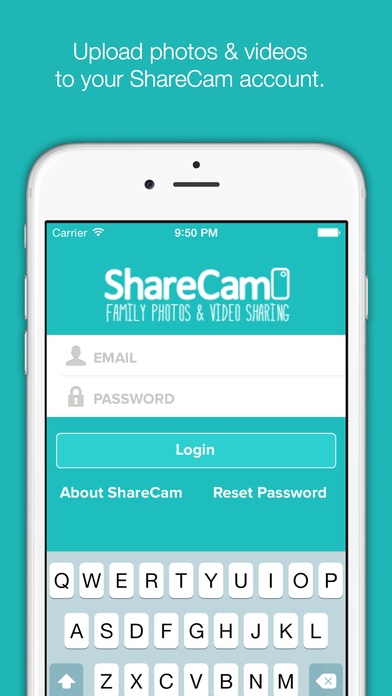ShareCam for Families 2.0.0
Free Version
Publisher Description
ShareCam is a simple and private way to share pictures and video with your family. **This app is the free companion app to the ShareCam website, a paid service.** Share your life with the people who care about you. 1. Send photos and HD video. Use this app to send high quality photos and video. When you send something, all of your ShareCam subscribers get an e-mail with a link to the photo or video on your ShareCam page. This means that you can send high quality video and not fill up your recipient's inbox. 2. Your data is yours. You own your photos & video, we don t. Close your account and export your data anytime. 3. Know exactly who you re sharing with. ShareCam doesn't have complicated friends lists you have to figure out, it's just the one group of people. Simplified sharing means you know exactly who receives your photos & video. We even show you (and everybody on your ShareCam page) who has seen what. 4. Using a paid service has benefits. We re offering you a simple paid service and guarantee that we won t sell you out to advertisers. There will never be any ads in ShareCam and we will not sell your information or data. Try out our service by sending your first 12 videos for free! Learn more at https://sharecam.io/
Requires iOS 7.0 or later. Compatible with iPhone, iPad, and iPod touch.
About ShareCam for Families
ShareCam for Families is a free app for iOS published in the Chat & Instant Messaging list of apps, part of Communications.
The company that develops ShareCam for Families is Comet Coast Software Inc. The latest version released by its developer is 2.0.0.
To install ShareCam for Families on your iOS device, just click the green Continue To App button above to start the installation process. The app is listed on our website since 2011-04-06 and was downloaded 5 times. We have already checked if the download link is safe, however for your own protection we recommend that you scan the downloaded app with your antivirus. Your antivirus may detect the ShareCam for Families as malware if the download link is broken.
How to install ShareCam for Families on your iOS device:
- Click on the Continue To App button on our website. This will redirect you to the App Store.
- Once the ShareCam for Families is shown in the iTunes listing of your iOS device, you can start its download and installation. Tap on the GET button to the right of the app to start downloading it.
- If you are not logged-in the iOS appstore app, you'll be prompted for your your Apple ID and/or password.
- After ShareCam for Families is downloaded, you'll see an INSTALL button to the right. Tap on it to start the actual installation of the iOS app.
- Once installation is finished you can tap on the OPEN button to start it. Its icon will also be added to your device home screen.